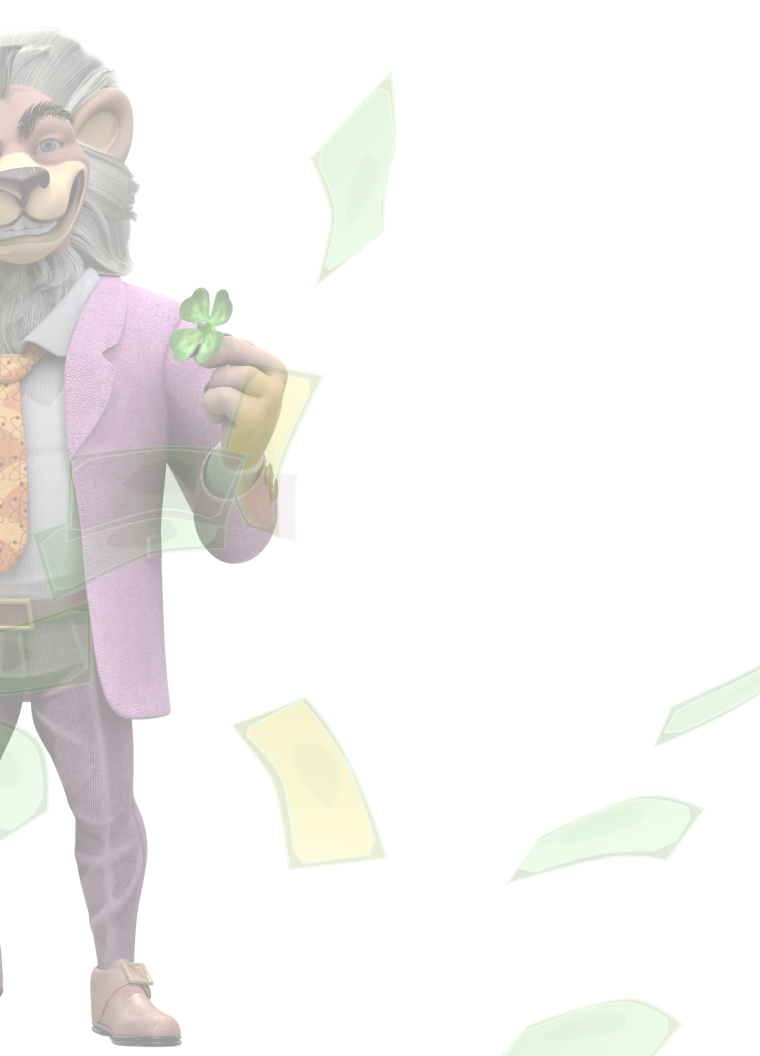帮助中心
帮助中心
Despite the method you choose, we will do our best to assist you quickly and professionally at all times.
If a player creates a withdrawal request, it's necessary to confirm the crypto wallet's address and it's recommended to add a phone number to your account.
777crypto.bet reserves the right to ask for any KYC documentation and to use additional procedures and means to verify your identity (KYC). The access to your Players Account may be blocked or closed if we determine that you have supplied false or misleading information.
In case harmful side effects are already evident, we will try to take active steps to minimize their impact. Please, go to "Responsible Gaming" section to learn all the necessary information regarding the principles of Responsible Gaming.
It is the sole duty of the players to confirm that participating in promotions and playing at 777crypto.bet are both legal in the gambling jurisdiction in which they reside.
To ensure effective counteraction to money laundering, we require you to wager any deposit one time. It implies that a player must place a total amount of bets that is one time bigger than the deposit before requesting for a withdrawal of funds associated with that particular deposit.
Here's an example. You deposit 150 USDT. Then, you should stake a total of 150 USDT before requesting a withdrawal.
Certain countries are blocked by some game providers, so those games are hidden.
In some instances clearing cache and cookies can help you, we prepared an article on how to clear cache and cookies based on your browser.
Chrome / Windows / Mac
On your computer, open Chrome
At the top right, click More
Click More tools. Clear browsing data
At the top, choose a time range. To delete everything, select All time
Next to "Cookies and other site data" and "Cached images and files," check the boxes
Click Clear data
Chrome / Android
On your Android phone or tablet, open the Chrome app
To the right of the address bar, tap on “More,” or what looks like three dots, and then select “Settings”
Tap on the “Privacy” category and then select “Clear browsing data.”
Here you can personalize your selections for which cookies to delete by selecting a specific time range
Once you have made your selections, you can then check “Cookies and site data.” Uncheck all the other items
Tap Clear data.
Chrome / iOS
On your device, launch the Chrome app
At the top right, tap on the three dots, scroll down and then select “Settings”
Under settings, tap “Privacy” then “Clear browsing data”
Select “Cookies, site data,” and uncheck all other items
Tap on “Clear browsing data”
Then select “Done”
Firefox / Windows / Mac
Open Firefox on your computer
In the upper right-hand corner of the browser, click the “menu bars,” which look like three parallel lines, and click the “Privacy” tab
Here you can select “Clear your recent history”
Be sure that only “Cookies” is checked, and then select the time frame for which you would like to delete your cookies. If you want to delete all cookies, select “Everything”
Double check your selections to make sure that other items you want to keep are not selected, and then hit “Clear now”
Firefox / Android
Some instructions may vary based on the type of phone you have and what version of Firefox it is running. Look for the menu icon (three bars) located at the top right corner. On older Android devices you’ll have to press the hardware menu key and then tap “More”
Go to the “Settings” menu
On the settings menu, look for “Privacy & security” and select “Clear private data”
You will then be taken to a list of what can be cleared where you can select “Cookies & active logins”
After you have made your selection, tap the “Clear data” button to finalize deleting cookies
Firefox / iOS
Open Firefox
Click on the “menu bars,” which looks like three parallel lines in the lower right-hand corner of the browser window.
Select “Settings”
Scroll down to “Privacy”
Select “Clear private data”
Make sure only “Cookies” is selected, then tap on “Clear private data”
Safari / Windows / MacOS
Open Safari
Select “Preferences” from the dropdown Safari menu
Click on “Privacy,” then on “Manage Website Data”
Click on “Remove all” from the dropdown menu
Safari / iOS
Go into the Settings menu on your device
Scroll down to “Safari,” then “Advanced,” then “Website Data”
Tap on “Clear history and website data” to clear cookies
1. Make sure you use a different password for your 777crypto.bet account than the email account connected to your 777crypto.bet account or any other sites you might use;
2. Do regular virus scans on your computer to ensure no malicious programs, such as keyloggers that can gather your secure information, lurk on your computer;
3. Enable 2FA for your account by going to your 'Security' tab located within your profile's dashboard.
We value loyalty and we are grateful for all of our players. Just keep playing at 777crypto.bet, and some fantastic LION Club features will become available for your Player account.
Don't miss your chance to get personalized bonuses, prioritized withdrawals with increased limits, immediate assistance regarding any questions, and much more! Start your journey today and become LION Club member!
Please be aware that opening several Player Accounts with the same user may result in the termination of all of those accounts and cancellation of all payouts to the player at the Company's sole discretion.
If you have more than one account at 777crypto.bet, contact our support team immediately by sending an email to [email protected]
You can find the excluded countries in our Terms and Conditions.
After that, type your email address and click "Reset Password".
Check your email inbox for a letter from 777crypto.bet If you cannot see the email, you should check the spam folder or request a new password reset. Note that you can only request a new password within 24 hours. After, open the email and follow the password reset link. The link will redirect you back to 777crypto.bet, where you can enter your new password.
If the issue still exists after that, please send us an email to [email protected] with detailed description of your problem (title of the game, bet amount, etc.) with screenshots attached.
Simply go to the Wallet tab of your account and click the "Buy Crypto" button to buy cryptocurrency with a bank card.
Please note that withdrawals can be requested to crypto wallets only.
You can find it in your wallet history, meaning the external wallet from which you sent the funds.
Just go to your transaction history, find the transaction to 777crypto.bet, and then you should be able to indicate your transaction hash.
Also, please check if the sum of your deposit is greater than the minimum amount of deposit accepted at 777crypto.bet. Minimum deposit amount per transaction is 10 USDT or its equivalent in other available currencies.
If the previous suggestions didn't work out for you, please check if you made a deposit to an appropriate address stated in your Wallet. Keep in mind that the address for each currency is unique. For example, there will be two separate addresses for Bitcoin and Tether to make deposits to.
If you still have any questions, do not hesitate to contact us at [email protected] or live chat.
First of all, you'll need to create an account in 777crypto.bet it will take literally a minute.
Then, log in to your account and click the wallet button in the right corner. There are more useful tools there: you can add another currency, create a withdrawal request, buy crypto with a bank card, and make a deposit as well.
How to make deposit with Kinguin.net Gift Card?
1. Open 777crypto.bet and log in to your account.
2. Go to the Deposit menu and choose the Gift Card option.
3. You will be sent to www.kinguin.net.
4. Choose the Gift Card with the amount you prefer and purchase it using any of the available payment methods offered by www.kinguin.net.
5. Once you get the Gift Card, you will receive a unique Bonus Code (Deposit Code).
6. Go back to 777crypto.bet and open the “My Bonuses” menu.
7. Redeem the amount you have deposited by inserting the Bonus Code in the bonus box.
*The Gift Cards by Kinguin.net can be used only for deposits. Users can not withdraw funds via www.kinguin.net.
If you send funds to a different currency address or an amount below the minimum deposit required, we will not be able to receive those transactions and consequently the funds will remain lost in the Blockchain.
Accordingly, the website allows making bets in the following currencies only: Bitcoin /BTC/, Ethereum /ETH/, Litecoin /LTC/, Tether /USDT/, Tron /TRX/.
Please note that your bank or payment service provider may charge you additional fees for deposits, withdrawals or currency conversion according to their terms and conditions and your user agreement.
Withdrawal processing may take up to 6 hours, in some cases may be postponed for a longer period.
The daily limit for funds withdrawal is 15,000 USDT, the weekly limit is 30,000 USDT, and the monthly limit is 60,000 USDT or its equivalent in other available currencies. VIP Gamblers can be an exception.
Then, just enter your wallet's address and the withdrawal amount in the corresponding fields. After that, just click on the "Withdraw" button and that's it!
Do not forget to confirm your crypto wallet address beforehand by clicking the link in the email that was sent right after the withdrawal address has been added to your account.
There is no need to confirm your crypto address again if you have already done so.
Your crypto wallet address is the only thing you need to verify, and doing so is completely private and secure. In some cases, a finance department will also ask you to confirm the phone number. Other than that, there are no verification procedures for making a withdrawal.
Here, we quickly observe the most likely reasons why your payout request might be rejected.
First of all, please check if you have reached the daily withdrawal limit, which is 15000 USDT or its equivalent in other available currencies. VIP Gamblers can be an exception to this rule.
Also, one of the most common issues is that players don't confirm their wallet address after creating a withdrawal request.
Anyway, do not hesitate to contact our support team at [email protected] or live chat for further assistance.
1. The amount you inputted on the withdrawal page is not the correct format;
2. Your cash out address is incorrect;
3. You have an active bonus inside your account;
4. An unconfirmed transaction pending on your account;
5. Your account balance is below the minimum withdrawal amount.
1. unfinished account verification;
2. unconfirmed cash out address;
3. wagering requirement not fulfilled;
4. invalid cash out address;
A wager refers to the amount of money you stake, bet with each spin of reels or hand of cards.
A standard 1x (one-time) wagering requirement applies to deposits before they become cashable while playing slot games.
The wagering requirement for bonuses varies for each promotion. You are able to check the wagering requirement, along with the amount and the percentage you have wagered for your active bonus on your bonus page.
The bonus that will be added automatically is the one that was enabled first.
Responsible gamblers know the need of taking regular pauses. Support can be reached at [email protected].
Extra funds are always a good thing to have, especially after a bad session. Now, simply by referring other people to our site, you will earn a percentage of every bet they make.
How many required points to reach a next level?
The points that are required to reach every level are as follow:
To reach Level 1 /Yellow Lion/- 100 points are required.
To reach Level 2 /Purple Lion/ the required points are 400 points
To reach Level 3 /Pink Lion/ the required points are 800 points.
To reach Level 4 /Red Lion/ the required points are 1200 points.
To reach Level 5 /Orange Lion/ the required points are 1600 points.
To reach Level 6 /Blue Lion/ the required points are 2200 points.